[ Python ] 미디어파이프(Mediapipe)를 이용한 가상 마우스
Mediapipe Hands는 매우 높은 인식율과 성능을 보여주는 손 및 손가락 Tracking 솔루션입니다. 손의 모양과 움직임을 인식하여 손의 제스처 기반으로 다양한 기능을 제공 할 수 있습니다. 이미지에서 손 랜드마크 모델을 통해 21개의 관절 키포인트를 예측합니다.
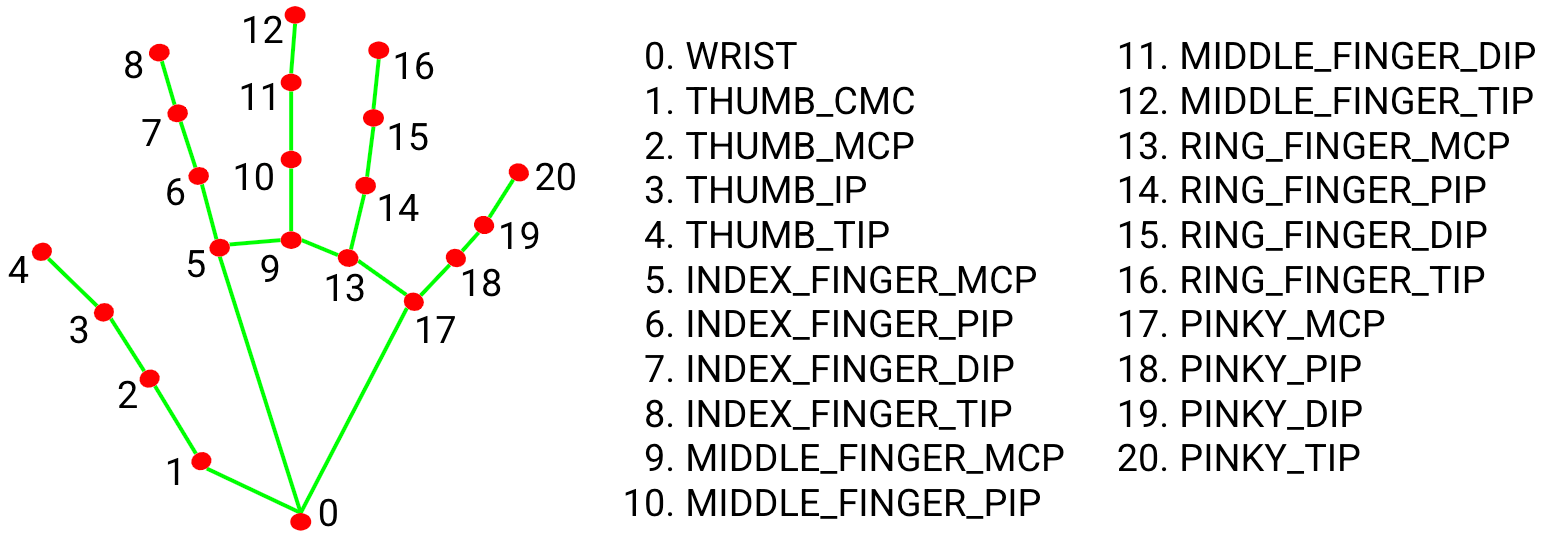
Mediapipe와 PyAutoGUI를 이용하여 매우 간단하게 가상 마우스 만들 수 있습니다. 참고로 PyAutoGUI는 마우스와 키보드를 제어하는 Python 모듈입니다.
Install
pip install mediapipe
pip install pyautoguiClass declaration
손의 제스처를 확인하기 위한 Class를 정의합니다. Mediapipe 라이브러리를 이용하며 손의 위치와 펼쳐진 손가락의 정보, 거리 측정 등을 수행합니다.
import math
import cv2
import mediapipe as mp
import time
class handDetector():
def __init__(self, mode=False, maxHands=2, modelComplexity=1, detectionCon=0.5, trackCon=0.5):
self.lmList = []
self.results = None
self.mode = mode
self.maxHands = maxHands
self.modelComplex = modelComplexity
self.detectionCon = detectionCon
self.trackCon = trackCon
self.mpHands = mp.solutions.hands
self.hands = self.mpHands.Hands(self.mode, self.maxHands, self.modelComplex, self.detectionCon, self.trackCon)
self.mpDraw = mp.solutions.drawing_utils
self.tipIds = [4, 8, 12, 16, 20]
def findHands(self, img, draw=True):
rgb_img = cv2.cvtColor(img, cv2.COLOR_BGR2RGB)
self.results = self.hands.process(rgb_img)
# print(results.multi_hand_landmarks)
if self.results.multi_hand_landmarks:
for handLms in self.results.multi_hand_landmarks:
if draw:
self.mpDraw.draw_landmarks(img, handLms, self.mpHands.HAND_CONNECTIONS)
return img
def findPosition(self, img, handNo=0, draw=True):
xList = []
yList = []
bbox = []
self.lmList = []
if self.results.multi_hand_landmarks:
myHand = self.results.multi_hand_landmarks[handNo]
for id, lm in enumerate(myHand.landmark):
# print(id, lm)
h, w, c = img.shape
cx, cy = int(lm.x * w), int(lm.y * h)
xList.append(cx)
yList.append(cy)
# print(id, cx, cy)
self.lmList.append([id, cx, cy])
if draw:
cv2.circle(img, (cx, cy), 6, (0, 0, 255), cv2.FILLED)
xmin, xmax = min(xList), max(xList)
ymin, ymax = min(yList), max(yList)
bbox = xmin, ymin, xmax, ymax
if draw:
cv2.rectangle(img, (bbox[0]-20, bbox[1]-20), (bbox[2]+20, bbox[3]+20), (0, 255, 0), 2)
return self.lmList, bbox
def fingersUp(self):
fingers = []
# Thumb
if self.lmList[self.tipIds[0]][1] < self.lmList[self.tipIds[0] - 1][1]:
fingers.append(1)
else:
fingers.append(0)
# 4 Fingers
for id in range(1, 5):
if self.lmList[self.tipIds[id]][2] < self.lmList[self.tipIds[id] - 2][2]:
fingers.append(1)
else:
fingers.append(0)
return fingers
def findDistance(self, p1, p2, img, draw=True):
x1, y1 = self.lmList[p1][1:]
x2, y2 = self.lmList[p2][1:]
cx, cy = (x1 + x2) // 2, (y1 + y2) // 2
if draw:
cv2.line(img, (x1, y1), (x2, y2), (0, 255, 255), 3)
cv2.circle(img, (x1, y1), 6, (0, 255, 255), cv2.FILLED)
cv2.circle(img, (x2, y2), 6, (0, 255, 255), cv2.FILLED)
cv2.circle(img, (cx, cy), 6, (0, 255, 255), cv2.FILLED)
length = math.hypot(x2 - x1, y2 - y1)
return length, img, [x1, y1, x2, y2, cx, cy]
def findAngle(self, p1, p2, p3, img, draw=True):
# Get the landmarks
x1, y1 = self.lmList[p1][1:]
x2, y2 = self.lmList[p2][1:]
x3, y3 = self.lmList[p3][1:]
# Calculate the Angle
angle = math.degrees(math.atan2(y3 - y2, x3 - x2) - math.atan2(y1 - y2, x1 - x2))
if angle < 0:
angle += 360
# print(angle)
# Draw
if draw:
cv2.line(img, (x1, y1), (x2, y2), (255, 255, 255), 3)
cv2.line(img, (x3, y3), (x2, y2), (255, 255, 255), 3)
cv2.circle(img, (x1, y1), 15, (0, 0, 255), cv2.FILLED)
cv2.circle(img, (x1, y1), 15, (0, 0, 255), cv2.FILLED)
cv2.circle(img, (x2, y2), 15, (0, 0, 255), cv2.FILLED)
# cv2.putText(img, str(int(angle)), (x2 - 50, y2 + 50), cv2.FONT_HERSHEY_PLAIN, 2, (0, 0, 255), 2)
return angleRun
손가락 제스처를 이용하여 Mouse를 동작합니다.
import cv2
import time
import numpy as np
import hand_detector as hd
import pyautogui
wCam, hCam = 640, 480
frameR = 100
smoothening = 7
pTime = 0
plocX, plocY = 0, 0
clocX, clocY = 0, 0
cap = cv2.VideoCapture(0)
cap.set(3, wCam)
cap.set(4, hCam)
detector = hd.handDetector(detectionCon=0.7)
wScr, hScr = pyautogui.size()
print(wScr, hScr)
while True:
success, img = cap.read()
img = detector.findHands(img)
lmList, bbox = detector.findPosition(img)
output = img.copy()
if len(lmList) != 0:
# print(lmList[4], lmList[8])
x1, y1 = lmList[8][1:]
x2, y2 = lmList[12][1:]
fingers = detector.fingersUp()
# print(fingers)
cv2.rectangle(img, (frameR, frameR), (wCam - frameR, hCam - frameR), (205, 250, 255), -1)
img = cv2.addWeighted(img, 0.5, output, 1 - .5, 0, output)
# Only Index Finger : Moving Mode
if fingers[1] == 1 and fingers[2] == 0:
# Convert Coordinates
x3 = np.interp(x1, (frameR, wCam - frameR), (0, wScr))
y3 = np.interp(y1, (frameR, hCam - frameR), (0, hScr))
# Smoothen Values
clocX = plocX + (x3 - plocX) / smoothening
clocY = plocY + (y3 - plocY) / smoothening
# Move Mouse
pyautogui.moveTo(wScr - clocX, clocY)
cv2.circle(img, (x1, y1), 6, (255, 28, 0), cv2.FILLED)
plocX, plocY = clocX, clocY
# cv2.putText(img, 'Moving Mode', (20, 50), cv2.FONT_HERSHEY_PLAIN, 2, (255, 0, 0), 2)
# Both Index and middle fingers are up : Clicking Mode
if fingers[1] == 1 and fingers[2] == 1:
# Find distance between fingers
length, img, lineInfo = detector.findDistance(8, 12, img)
# Click mouse if distance short
if length < 40:
cv2.circle(img, (lineInfo[4], lineInfo[5]), 6, (0, 255, 0), cv2.FILLED)
# cv2.putText(img, 'Click!!', (20, 50), cv2.FONT_HERSHEY_PLAIN, 2, (0, 255, 0), 2)
pyautogui.click()
cTime = time.time()
fps = 1 / (cTime - pTime)
pTime = cTime
cv2.imshow("Vitual mouse monitor", cv2.flip(img, 1))
cv2.setWindowProperty("Vitual mouse monitor", cv2.WND_PROP_TOPMOST, 1)
cv2.waitKey(1)수행결과
동작은 잘됩니다. 하지만 불편합니다. 그래도 놀라운 것은 CPU환경에서도 매우 빠르며 인식이 잘된다는 것입니다.
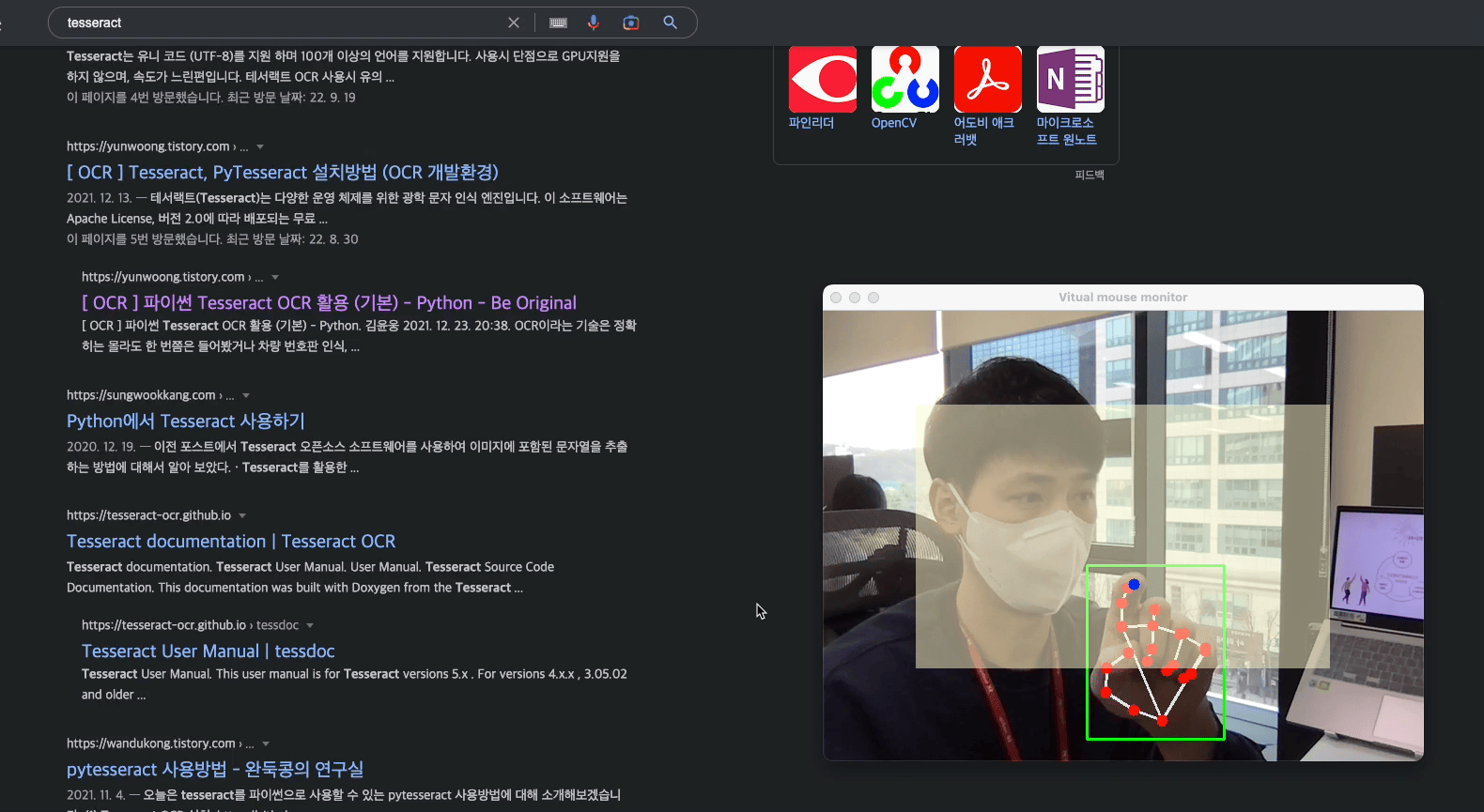
Source
반응형
'Tech & Development > AI' 카테고리의 다른 글
| [ Pynecone ] ChatGPT App 만들기 (Python) (0) | 2023.03.28 |
|---|---|
| [ Pynecone ] DALL·E 모델로 이미지를 생성 App 만들기 (Python) (0) | 2023.03.28 |
| Fine tuning GPT3 Model (0) | 2023.01.04 |
| Object Detection 정리 (History) (0) | 2022.12.14 |
| [ Python ] Object Detection using MobileNet SSD (D/L) (0) | 2022.11.29 |
댓글
이 글 공유하기
다른 글
-
[ Pynecone ] ChatGPT App 만들기 (Python)
[ Pynecone ] ChatGPT App 만들기 (Python)
2023.03.28 -
[ Pynecone ] DALL·E 모델로 이미지를 생성 App 만들기 (Python)
[ Pynecone ] DALL·E 모델로 이미지를 생성 App 만들기 (Python)
2023.03.28 -
Fine tuning GPT3 Model
Fine tuning GPT3 Model
2023.01.04 -
Object Detection 정리 (History)
Object Detection 정리 (History)
2022.12.14